Highlight Summary
EBSCO now provides a Natural Language Search mode that uses LLMS to allow you to search using everyday language. It understands what you’re looking for, even if you ask in full sentences, and it delivers better results.
How Does Natural Language Search Work?
Natural Language Search (NLS) lets you search the way you naturally speak or write—no need for special keywords or complicated search rules. No need to use the complex keywords or Boolean operators, for example, you can ask the question "What is the best education for children?" instead of using (education OR schooling) AND (child* OR kid* OR student* OR pupil*) AND (best OR optimal OR effective) AND ("academic achievement" OR outcomes OR “learning results”).
Here is the comparison table of Traditional Search vs. Natural Language Search:
Traditional Search | Natural Language Search |
| Requires keywords | Accepts complete questions |
| Needs Boolean operators | Understands natural phrasing |
| Often needs multiple attempts | Frequently succeeds on first try |
How to Use Natural Language Search Mode?
STEP 1: Go to “Advanced Search Mode” from the basic search.

STEP 2: Under “Search options”, you can select “Natural language” to turn on this mode.

STEP 3: To turn on NLS mode immediately, simply toggle the Natural Language switch in basic search.

Step 4: Now let's test NLS mode with our sample question: “What is the best education for children?” Observe how NLS generates 810,595 comprehensive results while the traditional search generates a limited 250 records.
You'll notice that the NLS mode retrieves relevant results containing conceptually related terms, such as “teaching”, “effective”, and “students”—even though these exact words weren't included in our original search query. This demonstrates a key advantage of Natural Language Search: unlike traditional keyword-based systems, NLS leverages Large Language Models (LLMs) to interpret the semantic meaning behind your question, eliminating the need for exact keyword matching.
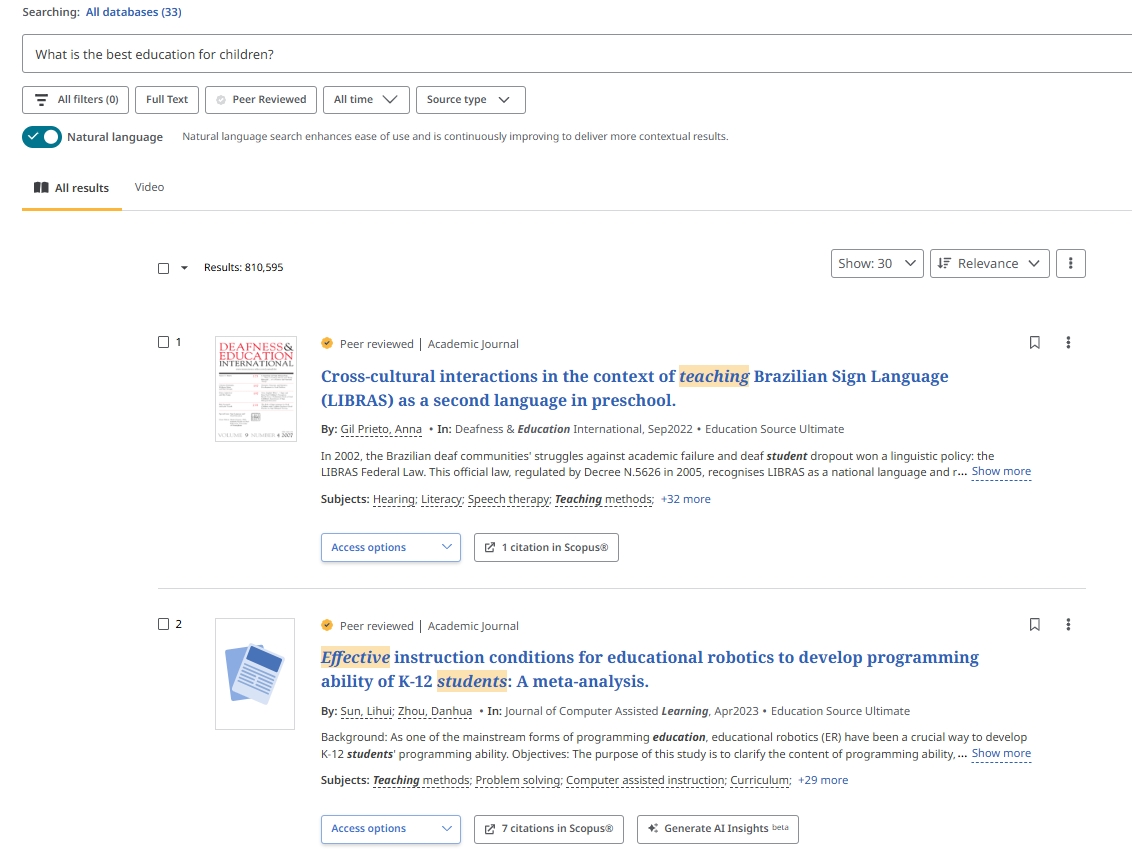
Recommendations from the Library:
To get the most out of EBSCO's search tools, the following strategies for combining NLS and traditional search mode are:
- Begin with NLS to explore topics broadly using conversational queries
- Switch to traditional search to refine results using precise keywords, Boolean operators, or field tags

