Master AI for Research This Summer & Get Your AI for Research Certificate
This bootcamp is organised by Scite. Throughout the bootcamp, you'll receive emails from scite including:
- Session reminders with Zoom links
- Pre-session preparation materials
- Practical exercises and resources
- Tips for maximizing your AI research skills
- Certificate completion updates
Get Your AI for Research Certificate
Remember: Attend any 3 out of 4 sessions (with one industry session mandatory) to earn your AI for Research Certificate.
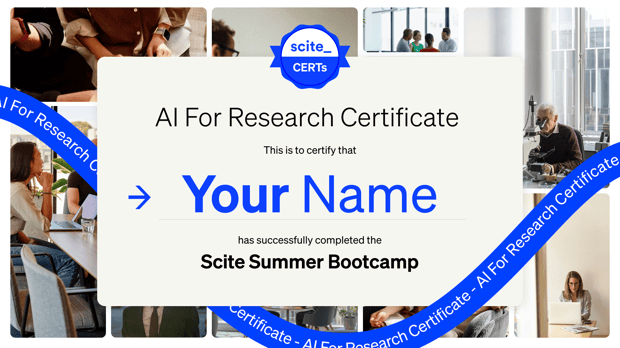






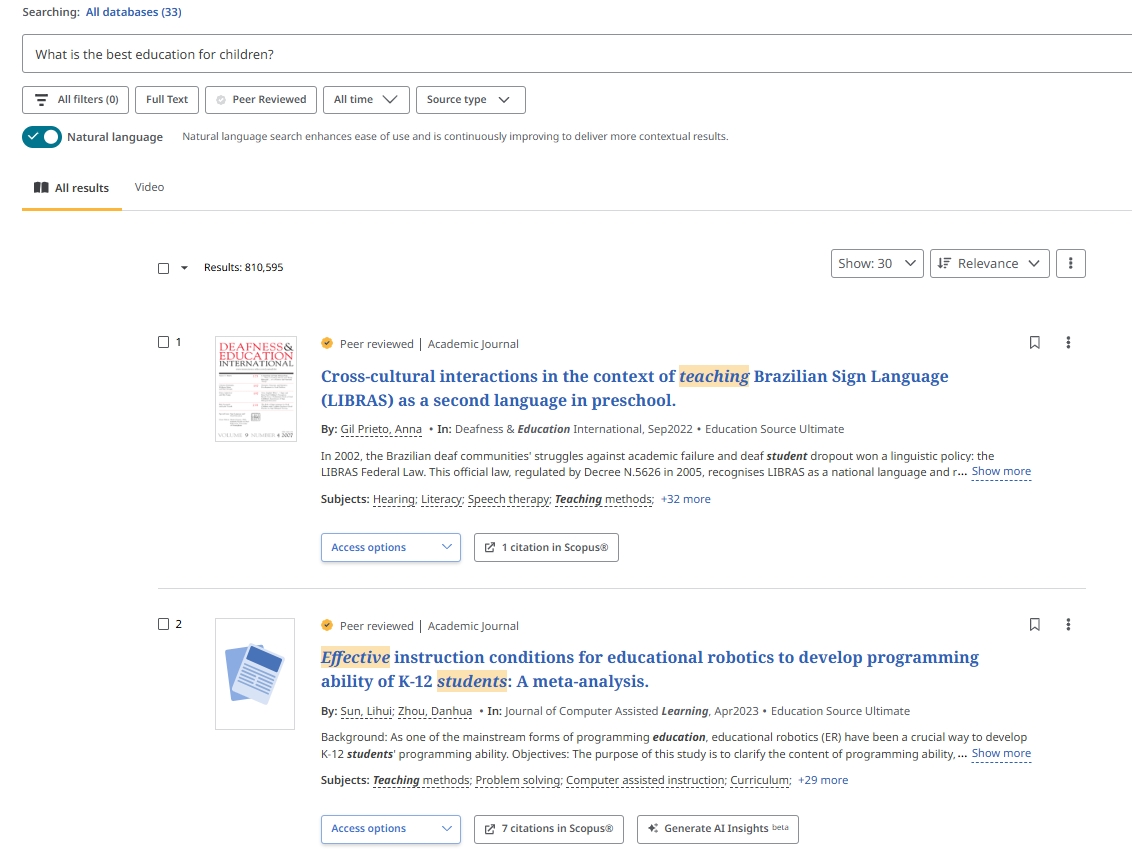








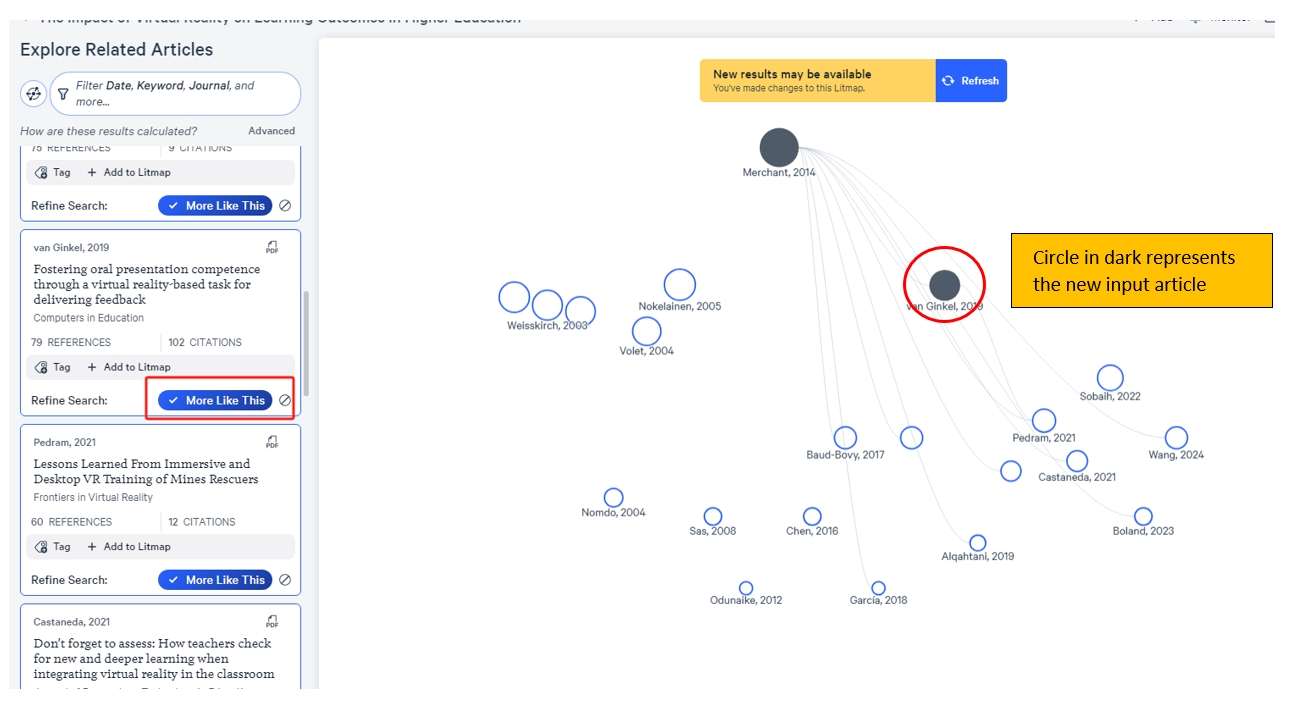

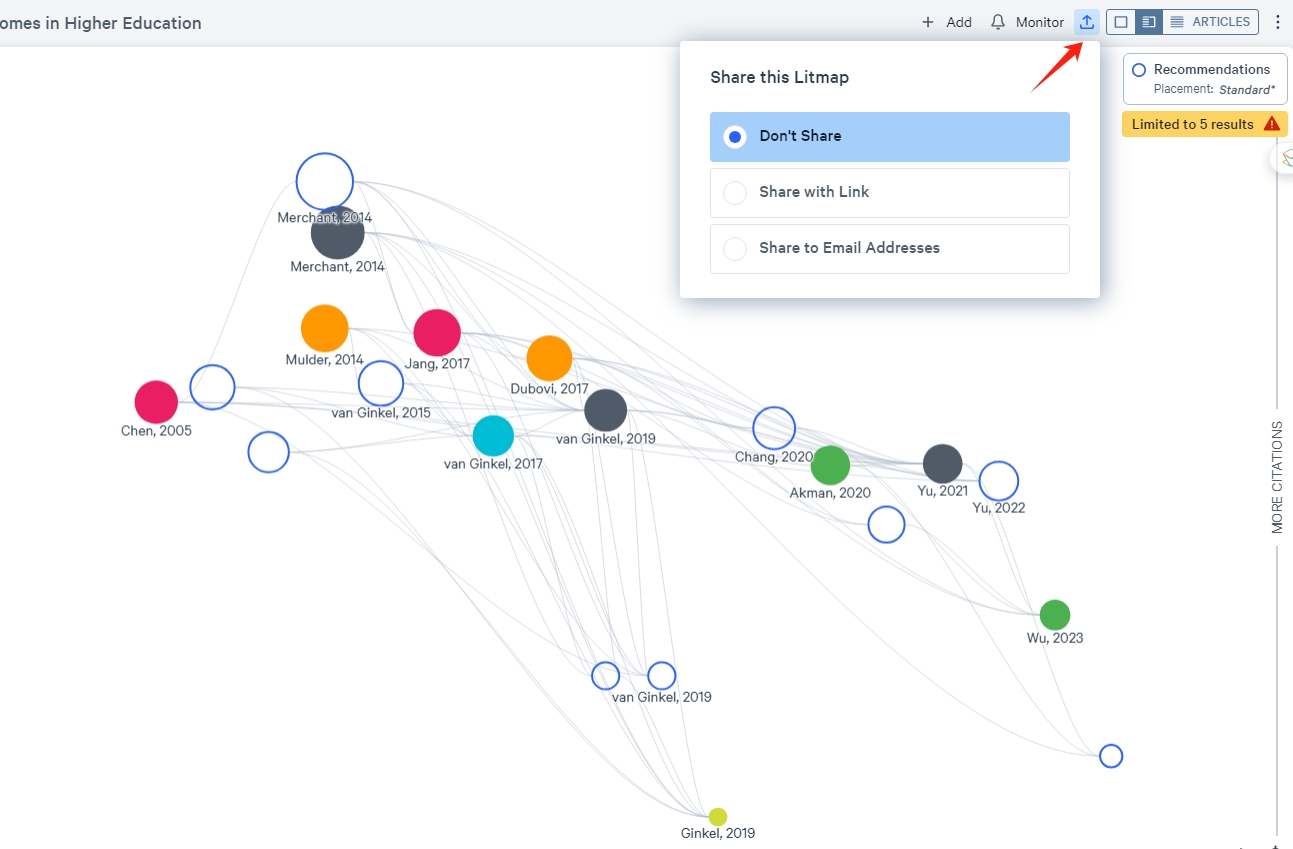

Academic research often begins with a daunting question: “Where do I start?” For both university staff and students, navigating the vast landscape of academic papers can feel overwhelming—especially when working on literature reviews, essays, dissertations, or exploring new topics. Enter ResearchRabbit: a modern, AI-powered literature mapping tool designed to make academic discovery faster, smarter, and more insightful.
What is ResearchRabbit?
ResearchRabbit is a free online platform that helps users visualize, discover, and curate research publications through an innovative, citation-based mapping interface. Rather than scrolling through endless database results, you can now start with just one or two seed papers and let ResearchRabbit uncover connected articles, authors, and trends in your chosen field
Key Features for Academic Staff and Students
Accessible & Free
ResearchRabbit runs entirely in your browser—no software installation required—and is free for researchers, students, and academics alike.
Dynamic Literature Maps
ResearchRabbit creates stunning, interactive visual maps that show relationships between papers, authors, and citations. This bird’s-eye view helps users see the “big picture” of a research area, identify influential work, and spot potential gaps in the literature.
Citation Trails and Author Networks
Explore citation relationships—see what papers influenced your seed articles (backward citations), follow who cited them (forward citations), or find similar works. You can also map out author collaborations, which is especially useful for understanding expert networks in a discipline.
Curated Collections
Organize your discoveries into collections. These can be shared with colleagues or students, making collaboration and group projects a breeze.
Personalized, Smart Recommendations
The more papers you add to your collection, the better ResearchRabbit becomes at recommending other relevant work. It learns your interests and keeps you up-to-date by alerting you to new, related publications.
How Can University Staff and Students Benefit?
For Researchers & Academics:
Quickly map the landscape of a new research topic, uncover influential publications, and organize reading lists for course or lab groups.
For Students:
Simplify the literature review process for essays, theses, or dissertations. No more fear of missing out on key papers—ResearchRabbit’s smart mapping and recommendations have you covered.jcu+1
For Collaborative Projects:
Share collections, annotate papers, and collaboratively build a group bibliography. Perfect for lab groups, courses, or supervision meetings.
Getting Started
Sign up at researchrabbit.ai (free account required).
Create a collection and add one or more seed papers (by uploading a file, pasting in a DOI, or searching for a title).
Explore the dynamic maps, expand your collection, and organize key findings.
Share with peers, annotate, and keep building your personalized research landscape.
Pro Tips
Use ResearchRabbit alongside your university’s academic databases for the most robust literature mapping.
Take advantage of visualizations to present literature overviews in classes, seminars, or project meetings.
Encourage students to organize their thesis or dissertation sources with ResearchRabbit for better research management.
Conclusion:
ResearchRabbit is transforming how university academics and students discover and interact with the scholarly literature. Its unique, visual, and collaborative approach to literature mapping makes it an indispensable platform for anyone serious about research in the digital age.jcu+2